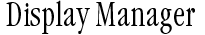
 |
|
| Optimizing
Display Modes and Window Arrangement With the Display Manager This document describes the application programming interface for the Display Manager. It provides a complete reference, as well as conceptual material and programming examples. Topics discussed include handling events in response to Display Manager changes, determining the characteristics of video devices, and setting the configurations and display modes for video devices. |
|